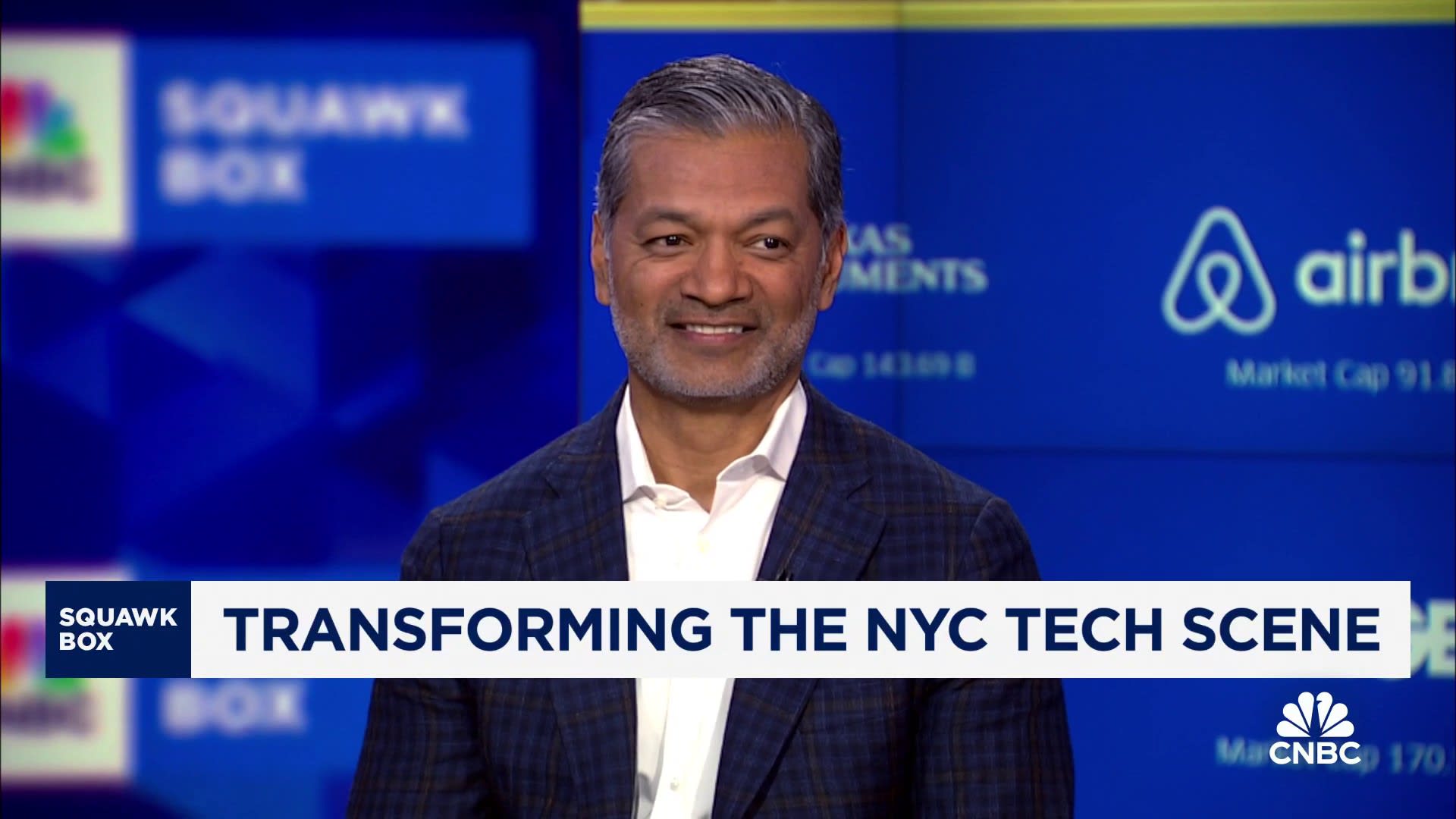Buying a laptop can be a bit of a minefield. Think about it: most of us just pop into a store or browse online, check out a couple of specs, and make a decision. But often, that can lead us to make some costly mistakes, either by spending too much initially or by choosing a machine that doesn’t quite fit our needs, leading to an all-too-soon upgrade. I’ve been there myself, and let me tell you, it’s no fun realizing you’ve dropped a bunch of cash on something that doesn’t do what you need it to do. So, let’s chat about how you can sidestep these common pitfalls when you’re in the market for a new laptop.
First up, Let’s Talk Ergonomics
It’s easy to get dazzled by a laptop’s sleek design or its top-tier specs, but if you’re going to spend a good chunk of your day using the thing, it needs to be comfortable.
How often do we actually test the keyboard or the trackpad? Or check the weight to make sure it won’t break your back if you carry it around? And screen brightness, too—can you actually see it in different lighting conditions? These might seem like small details, but trust me, they make all the difference when you’re using your laptop every day. If possible, try out a model in a store, even if it’s just a similar one to the make or model you’re eyeing, just to get a feel for it.
Then There’s the Issue of Cost
It’s really tempting to either go all out and buy the most expensive option, thinking it’ll be the best, or to skimp and go for the cheapest one, hoping it’ll be enough. Neither strategy is great.
Overpaying for features you won’t use doesn’t make sense, and buying something that’s cheap but underpowered can end up costing more in the long run when you have to replace it sooner than expected. For example, the M1 MacBook Air might be on the pricier side, but its performance-to-price ratio is excellent, making it a worthwhile investment for most users.
Portability
The allure of large-screen laptops like the 17-inch models can be strong; they offer extensive desktop real estate, which is perfect for those who multitask or enjoy immersive media experiences. However, the trade-off in size often comes with increased weight and bulk, making these laptops less than ideal for frequent transportation. They become cumbersome to carry daily and are not suited for use in various locations, like coffee shops, libraries, or during travel.
When choosing a laptop, it’s essential to consider the typical usage scenarios. For those who commute regularly or work from different locations, a smaller, lighter laptop might be the better choice. Sacrificing some screen size for the convenience of a more portable model means gaining flexibility and ease of use on the move. Laptops with 13-inch or 14-inch screens, for instance, strike a good balance between usability and portability, providing adequate display space while remaining compact enough to fit into most bags comfortably.
Don’t Forget About Ports
What’s the point of having a sleek, new laptop if you need to carry around a bag full of adapters just to connect it to anything? Check the types and number of ports, whether it includes USB-C, and if it can charge that way too. Thunderbolt ports, for instance, are fantastic for high-speed data transfer and connecting high-end peripherals but think about whether you’ll actually use them before you pay extra for that feature.
Storage
Storage is another critical aspect. How much do you really need? It’s tempting to just look at the numbers, but think about your current usage. And remember, not all laptops let you upgrade your storage later, so what you buy now might be what you’re stuck with. This is especially true for machines like the newer MacBooks.
Don’t Get Fixated on One Spec
And then there’s that all-too-common trap: getting fixated on a single spec—like believing you need that ultra-high resolution screen or that super-fast processor. It’s easy to get caught up thinking you need the latest and greatest because, well, it’s the latest and greatest. But take a step back and consider what you actually need your laptop to do. Don’t let flashy marketing make the decision for you.
Think About the Future
Speaking of needs, think about not just now but the future too. It’s tricky—on one hand, you don’t want to overspend on power or features you won’t use, but on the other, you don’t want to be caught short as your needs evolve. Try to strike a balance, choosing a laptop that meets your current needs and has a little room to grow.
Do Your Research
And lastly, always check reviews and do your research before you buy. It’s not just about getting a feel for the laptop itself but understanding the pros, cons, and real-world performance. And keep an open mind about brands—just because you’ve always bought a certain one doesn’t mean it’s still the best choice for you.
Choosing a new laptop shouldn’t be about just going for the best specs or the lowest price. It’s about finding the right tool for what you need, one that you’ll be happy with for the life of the machine. So take your time, weigh your options, and make a choice that feels right. Trust me, your future self will thank you.